
fScanX Automator Action: Find & Launch Automator
From your applications folder find and launch the Automator application:
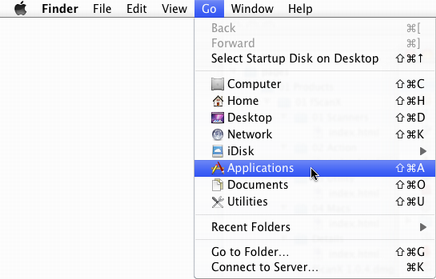
Double-click the Automator application:
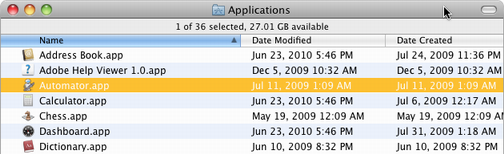
You can also use Spotlight to quickly find applications. Click the Spotlight icon (magnifying glass) in the upper right of your display then start typing the name of the application you're looking for:
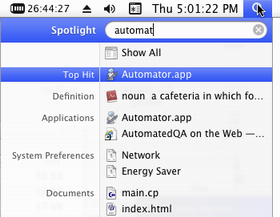
Either way, you may want to keep Automator on your dock at least until you've finished these examples. Hold down the control key and click on the Automator icon in the dock, then select the option "Keep in Dock":
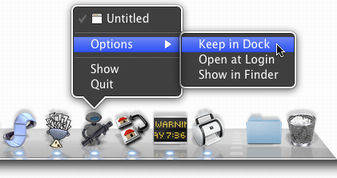
Next: how to save common settings.
© 1996-2020 Scott Ribe.


 Find & Launch Automator
Find & Launch Automator