
The "Status" item opens the "Monitor Patient Calls" window, which is where you keep track of your calls in progress.

In that window you pick yourself under "For Staff Member", and then the list of calls below will show all calls you're involved in. (All calls you're involved in means all calls that you have handled at any point, even if they're currently assigned to someone else.)
If you are also the nurse whose turn it is to take patient calls, you check the "Nurse Taking Calls" checkbox and the list will display calls assigned to "Nurse Taking Calls" in addition to calls assigned specifically to you.

| The "Everyone" entry under the staff popup is intended as a quick way to see the overall status of calls, in order to make sure that there are no calls that have gone untended for too long--as might happen if someone had to leave the office suddenly (say for a family emergency) without assigning their calls to someone else, or if someone mistakenly assigns a call to a staff member who is on vacation. This is in lieu of more complex features like: automatically generating warnings if any call is not updated for some length of time, or setting deadlines for follow up on individual calls. It is expected that some experience with the system will be required before we decide if this is adequate or some of the more complex options are needed. |
The calls are sorted by 3 groups:
The list automatically updates (continuously and immediately) as you start new calls, or calls are assigned to you, or calls that you have been involved with are updated. When you first choose yourself from the staff popup, the list shows all your calls that are open or that have closed within about the previous business day ("about" being complicated by trying to take weekends in account appropriately so that on Saturday, Sunday and Monday the list will still show Friday's calls.)
| If you leave the window open for days, the list of closed calls will not be trimmed of older calls. This shouldn't hurt anything, but if it bothers you, you can quit the program and start it again. Automatically dropping old closed calls off the end of the list is a planned feature; it just hasn't been implemented yet. |

You can easily get more information on the call's assignment to staff, or see the full patient name if it is cut off (and the birth date). If you leave the pointer unmoving over an entry in the "Asgnd" column, it will display the full name of the staff member to whom the call is currently assigned.
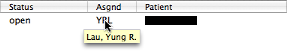
If you then press the command (apple, clover, propeller) key, it will show the assignment history, so you can quickly get an idea of how much a call has been "bounced around."

If you leave the cursor unmoving over an entry in the patient column, it will display the patient birth date along with the name.

| up | next |